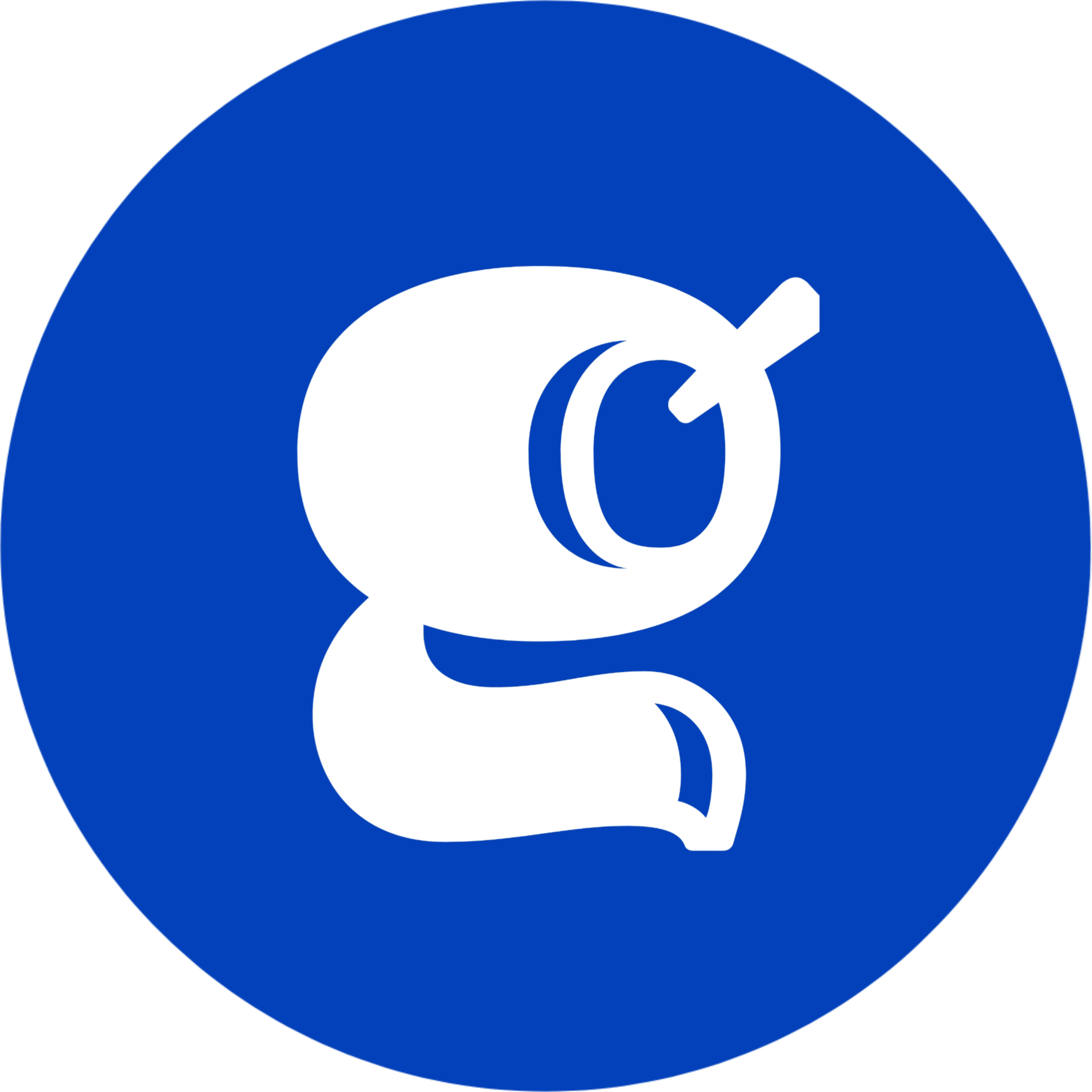The e-District Odisha portal is an online platform which helps people to access government services easily. this website was Launched on December 28, 2019 by the hands of Chief Minister Naveen Patnaik, this website helps connects departments like revenue, energy, and education to provide services like resident certificates, caste certificates, and building approvals. The portal reduces the need of visiting to the government offices by making services transparent and fast. this website uses automation and connects through the State Wide Area Network (SWAN), State Data Centre (SDC), and Common Service Centres (CSCs) for efficient delivery.
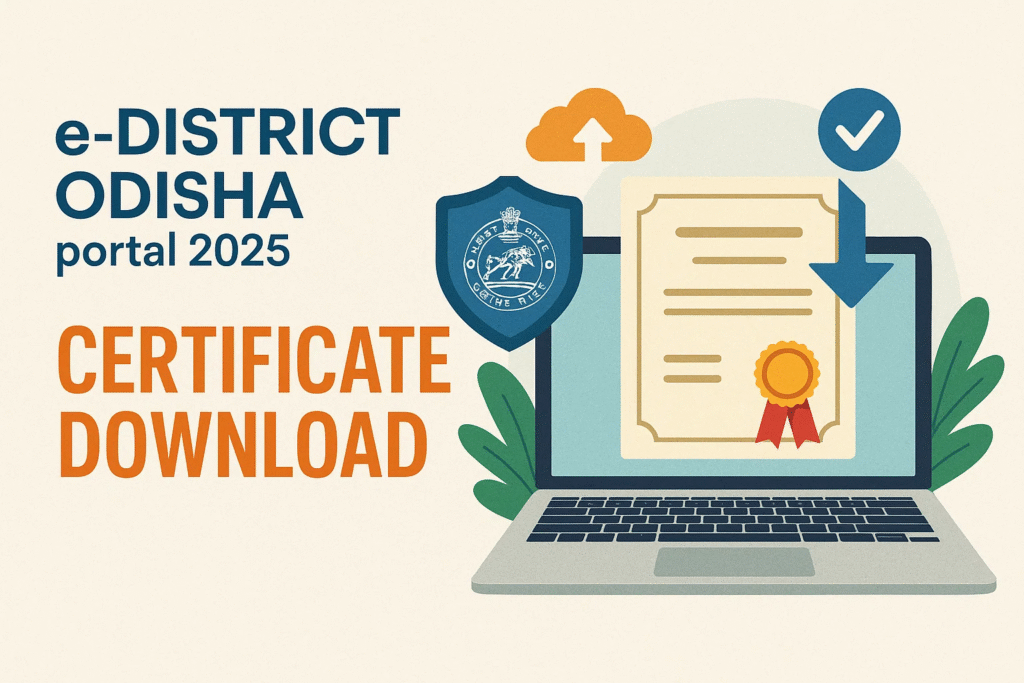
To register, go to www.edistrict.odisha.gov.in, select a certificate, provide details, and upload documents. You may verify application status by application reference number or OTP. For assistance, contact 1800-121-8242 or email ecertificate.rdm@odisha.gov.in. The portal caters to Odisha’s 30 districts and benefits more than 62 tribal groups. It processes thousands of applications each month, with more than 50 different certificates issued. This saves time and is less prone to errors. The portal is one of India’s Mission Mode Projects to enhance government services to make life easier for Odisha’s 4.6 crore population.
Bihar Krishi Anudan Yojana 2025:Online Apply & Eligibility
AN Overview of eth e District Odisha portal
| Feature | Details |
|---|---|
| Portal Name | e-District Odisha Certificate Portal |
| Website | www.edistrict.odisha.gov.in |
| Launch Date | December 28, 2019, by Chief Minister Naveen Patnaik |
| Purpose | Provides online government certificates (e.g., caste, income, residence) |
| Certificates Offered | Over 50 types (caste, income, residence, guardianship, legal heir, etc.) |
| Eligibility | Odisha residents; specific proof needed for caste, income, or other certificates |
| Documents Required | Aadhaar, voter ID, ration card, income proof, caste proof, passport-size photo |
| Application Process | Apply online: select certificate, fill details, upload documents, submit |
| Fees | No government fees charged |
| Processing Time | Usually 15-30 days, depending on certificate type |
| Status Check | Use Application Reference Number or Certificate Number on portal or DigiLocker |
| Coverage | All 30 districts of Odisha, serving 4.6 crore people, including 62 tribal communities |
| Support | Helpline: 1800-121-8242, Email: ecertificate.rdm@odisha.gov.in |
| Integration | Linked with DigiLocker, State Wide Area Network (SWAN), and Common Service Centres (CSCs) |
What are the Benefits of the e District Odisha Portal
The e-District Odisha Certificate Portal helps people get government certificates easily online. Here are its main benefits in simple English:
- The Odisha Certificate Portal e-District portak is making easy for individuals to obtain government certificates online. Its major advantages in are as follows:
- Saves Money and Time: Apply online for certificates such as income, caste or residence for home. No need to go to government offices offline or by walk thus this webiste is saving travel expenses and time.
- Easy to access: Go to www.edistrict.odisha.gov.in and select a certificate, enter details and upload documents. The process is straightforward and explicit.
- Fast and Transparent: Processes are automated in the portal there is no need of third person you and portal are involver thus certificates are issued rapidly in 15-30 days without any secret charges.
- Numerous Certificates Available: More than 50 certificates, such as caste, income and guardianship, are available for scholarship, employment or government schemes.
- Available Everywhere in Odisha: It is available in to all 30 districts and assists 4.6 crore citizens of the state including 62 tribal groups via Common Service Centres (CSCs).
- Digital Integration: Certificates are digitally stored on DigiLocker for ease of access and verification which gives double security for your informationm thus ensuring the process is paperless and secure.
- Free Services: There is no charge from the government for applying if any is requires is for your Printout xerox thus it is free for all.
The December 28, 2019, launched portal by Chief Minister Naveen Patnaik provides government services that are quick, transparent, and convenient.
Process to verify your e District Odisha certificate online
- Open your browser.
- Visit: www.edistrict.odisha.gov.in.
- On the homepage, look for “Verify Your Certificate” under “Services”.
- Click on it.
- Type your Application Reference Number (from your application) OR
- Enter the Certificate Number (printed on your certificate).
- Click “Search” or “Verify”.
- The website will show if your certificate is valid or not.
- If your certificate is on DigiLocker:
- Go to www.digilocker.gov.in.
- Log in with Aadhaar or mobile number.
- Check under “Issued Documents”.
- Call: 1800-121-8242 (toll-free).
- Email: ecertificate.rdm@odisha.gov.in.
What are the docs are required if you are trying to use the portal
Identity Proof (any one):
- Aadhaar Card
- Voter ID Card
- PAN Card
- Passport
Address Proof (for residence certificate):
- Aadhaar Card
- Ration Card
- Electricity or Water Bill
- Voter ID Card
Income Proof (for income certificate):
- Salary slips (if employed)
- Income Tax Return (ITR) documents
- Land or agriculture income records
- Business income proof (if applicable)
Caste Proof (for caste certificate):
- Caste certificate of a family member (if available)
- School leaving certificate mentioning caste
- Village head or local authority letter confirming caste
Guardianship Proof (for guardianship certificate):
- Birth certificate of the minor
- Court order or affidavit proving guardianship
- Aadhaar or ID proof of the guardian
- Photograph: Recent passport-size photo of the applicant.
- Application Reference Number: If checking status or verifying a certificate.
Note: Documents must be scanned and uploaded in PDF or JPEG format on www.edistrict.odisha.gov.in.
How to check the Application Statis on the e District Odisha portal
- Visit the Website: Open your browser and go to www.edistrict.odisha.gov.in when the server is back online.
- Find Status Check Option: On the homepage look for “Verify Your Certificate” or “Check Application Status” under the “Services” section and then you have to click it.
- Enter Details: on then a page will open up in the empty field Type your Application Reference Number (given when you applied) or Certificate Number in the provided field. You may also use an OTP sent to your registered mobile number.
- Submit: Click the “Search” or “Verify” button. The portal will display your application status, showing details like submission date or approval stage.
- Alternative Option: If the portal is still busy, check your certificate on DigiLocker (www.digilocker.gov.in) using your Aadhaar or mobile number under “Issued Documents.”
- Retry Later: If the server issue persists, try again after some time, preferably during off-peak hours (early morning or late evening).
For help, call 1800-121-8242 or email ecertificate.rdm@odisha.gov.in.
e-District Odisha Portal FAQs
So what is e-District Odisha Portal?
It is a web based portal (www.edistrict.odisha.gov.in) through which the population of Odisha can now access certificates such as the income, caste or residence without going to government buildings.
Who may draw the portal?
Every person who resides in any of the 30 districts of Odisha can use it. To get certificates such as residence certificate you have to be a resident or you have to provide special evidence like caste or income certificate.
Which certificates will I get?
More than 50 classifications on the basis of caste, income, residence, guardianship, legal heir certificates inscribe the employment, scholarships, or schemes by the government.
Which documents should I get?
Depending on the certificate you require proofs like you need an ID proof (Aadhaar, voter ID), address proof (ration card, utility bill), income proof (salary slip, ITR) or caste proof (school certificate).
Apply how?
Log into www.edistrict.odisha.gov.in, choose a certificate and do a little bit of filling up, scan documents, and submit. You will be given an application reference number.
Is fee charged?
The portal does not charge any government fee at the end of applying.
What should I do to know the status of my application?
Open the portal, tap on verify your certificate, enter the reference number of your application and tap on search.
What time does it consume to obtain a certificate?
Typically 15-30 days, depending upon the type of certificate and verification method.
Is it possible to check my certificate?
Yes, the option is the check of Your Certificate” option on the portal with the certificate or application number, or check DigiLocker.
10. What if I face issues?
Call the helpline at 1800-121-8242 or email ecertificate.rdm@odisha.gov.in for help.